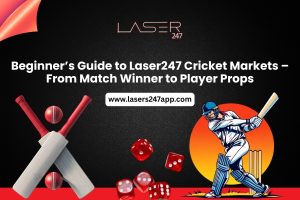How to Download & Install the Laser247 App APK Safely
If you enjoy betting on cricket or exploring online casino games, you’ll appreciate the convenience of having everything on your phone. The Laser247 App is designed for players who want smooth, secure access to live betting markets and casino tables anytime.
Since the app isn’t available on the Google Play Store, you’ll need to download its APK file directly from the official website. Here’s a complete guide to help you do that safely, so you can start betting without any hassles.
Why the Laser247 App Is the Best Way to Bet on the Go
The browser version of Laser247 works well, but the app takes your betting experience to another level.
- Faster navigation and live updates mean you can place in-play bets without missing key moments in a cricket match.
- Push notifications keep you informed about match highlights, results and new promotions.
- Secure one-tap login saves time while maintaining strong encryption.
To see everything the app offers, check out the Laser247 App page before you begin the download.
Checking Your Device Requirements Before Download
Before you grab the APK, make sure your phone is ready:
- Operating System: Android 8.0 or later is recommended for best performance.
- Storage Space: At least 50 MB of free space to accommodate the app and its updates.
- Stable Internet: A reliable Wi-Fi or 4G/5G connection to avoid interruptions while downloading.
Keeping your phone’s software updated and using a trusted Wi-Fi network reduces the risk of malware or corrupted downloads.
Step-by-Step Guide to Download the Official Laser247 APK
Follow these steps carefully to ensure you get the official and secure version of the app:
- Open the official Laser247 website in your mobile browser.
- Navigate to the app section and tap the download APK button.
- Confirm that the URL starts with https://lasers247app.com to avoid fake sites.
If you haven’t created your betting account yet, you can register here before installing the app. A verified ID ensures smooth deposits and withdrawals once the app is installed.
Installing the APK on Your Android Device
Since the Laser247 APK isn’t on the Play Store, Android will ask you to grant permission:
- Go to your phone’s Settings → Security and enable “Install from Unknown Sources.”
- Locate the downloaded APK in your device’s downloads folder and tap to install.
- Once installation is complete, return to Settings and disable “Unknown Sources” to keep your phone secure.
This quick extra step ensures you’re protected after installation is finished.
First-Time Login and Secure Access
Once the app is installed, you’re ready to sign in with your verified Laser247 ID.
- Open the app and tap the login button.
- Enter your credentials or OTP using the official Laser247 login page if prompted.
- Create a strong password and keep OTPs private.
Your single ID works across the website and app, so your balance and betting history stay perfectly synced.
Safety Tips for a Secure App Experience
Downloading an APK outside of the Play Store requires a few extra precautions:
- Only download from the official Laser247 website. Third-party APK sites can carry malicious files.
- Check for updates regularly. Laser247 posts the latest version on the official site to fix bugs and enhance security.
- Use secure networks. Avoid public Wi-Fi when placing bets or making transactions.
For more advice on staying in control of your betting habits, visit the Responsible Gaming page and explore tools like deposit limits and time-out options.
Troubleshooting Common Installation Issues
If you run into problems during download or installation, here are some quick fixes:
- APK won’t open: Clear your browser cache and try downloading again.
- Insufficient storage: Delete unused apps or files to free space.
- Network errors: Switch to a more stable internet connection or try again later.
If issues persist, contact Laser247’s customer support team through the contact page on the website for immediate help.
Final Thoughts – Enjoy Seamless Betting with the Laser247 App
Installing the Laser247 App APK is quick and easy when you follow the official steps. You’ll enjoy fast live betting, secure transactions and instant notifications—all from the palm of your hand.
Take a few minutes to check your device, download from the official website and log in using your verified Laser247 ID. Once you’re set up, you’ll have access to the same secure features you trust on the desktop site, now optimised for mobile play.